June 2024 (version 1.91)
Update 1.91.1: The update addresses these issues.
Downloads: Windows: x64 Arm64 | Mac: Universal Intel silicon | Linux: deb rpm tarball Arm snap
Welcome to the June 2024 release of Visual Studio Code. There are many updates in this version that we hope you'll like, some of the key highlights include:
- Preview: Incoming/Outgoing changes graph - Visualize incoming and outgoing changes in the Source Control view.
- Python environments - Enhanced environment discovery with python-environment-tools.
- Smart Send in native REPL - Smoothly run code chunks in the native REPL.
- GitHub Copilot extensibility - Chat and Language Model APIs available in VS Code Stable.
- Preview: Profiles Editor - Manage your profiles in a single place.
- Custom tab labels - More variable options and support for multiple extensions.
- TypeScript 5.5 - Syntax checking for regular expressions and other language features.
- JavaScript Debugger - Inspect shadowed variables while debugging JavaScript.
If you'd like to read these release notes online, go to Updates on code.visualstudio.com. Insiders: Want to try new features as soon as possible? You can download the nightly Insiders build and try the latest updates as soon as they are available.
Accessibility
Accessible View for editor hover
To improve accessibility when coding, the Accessible View and accessibility help menu can now present the content of the editor hover information. Depending on the focused part of the hover, they show information about the focused part or the entire hover content.
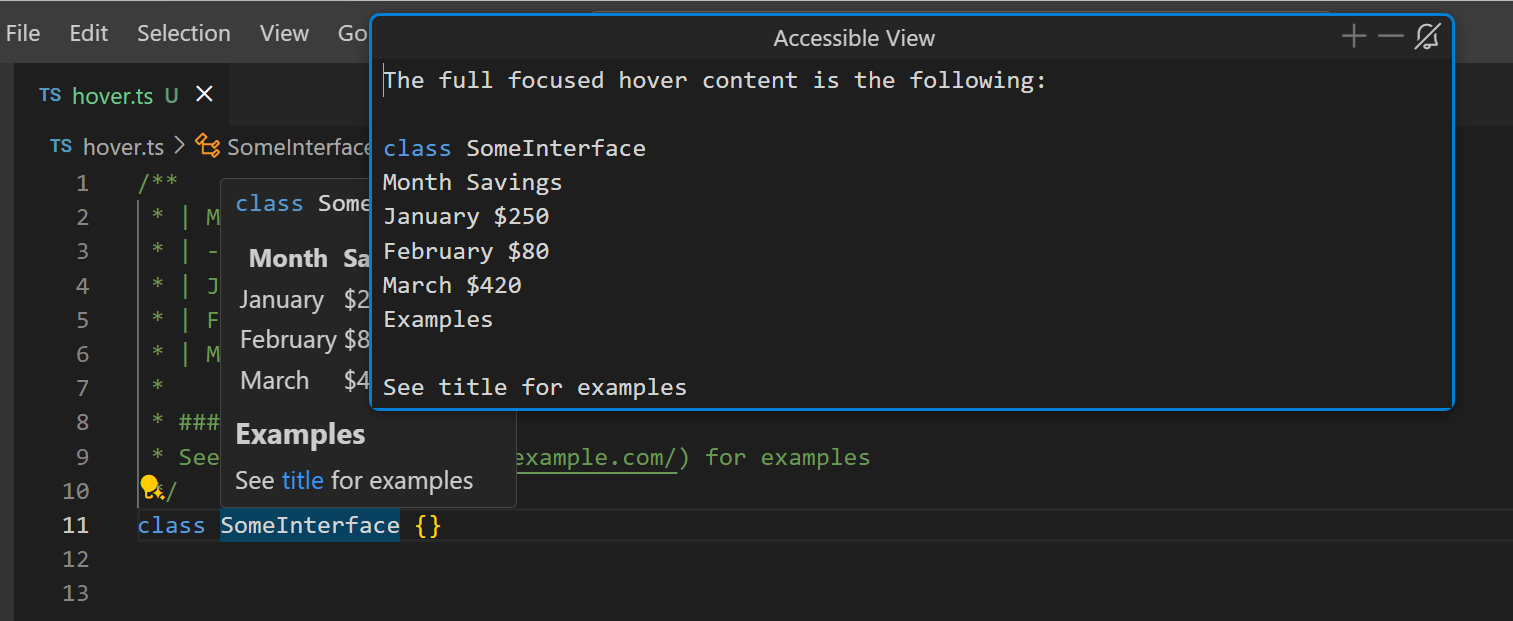
Link underlines
To make links easier to distinguish from regular text in the workbench, you can enable the setting accessibility.underlineLinks to underline links.
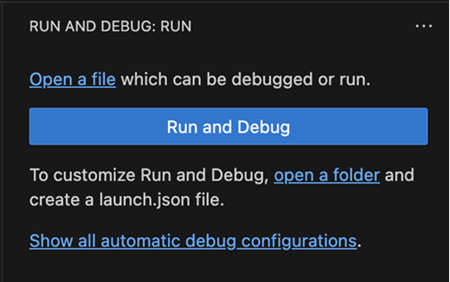
Workbench
Search
We added a new setting search.ripgrep.maxThreads that enables you to limit the number of threads that the ripgrep search engine uses. This setting applies regardless whether search is used by the core product or via the extension API.
Set search.ripgrep.maxThreads to a nonzero value to configure the number of threads. Be cautious because fixing this setting to a specific value might slow down ripgrep.
Adjust allowed encodings for guessing
With the new setting files.candidateGuessEncodings, you can configure a set of encodings that should be considered when files.autoGuessEncoding is enabled. The order of configuration determines the priority. This functionality enables you to limit the possible encodings that can be detected to a smaller set and to prioritize one encoding over another.
Profiles Editor preview
In this milestone, we introduced a new Profiles Editor that enables you to manage profiles from a single place. This experience includes creating new profiles, editing and deleting existing profiles, and importing and exporting profiles to share with others. While creating a new profile, you can preview the profile and customize as needed before saving it. The Profiles Editor also enables you to open new windows with a specific profile, or set a profile as the default profile for new windows.
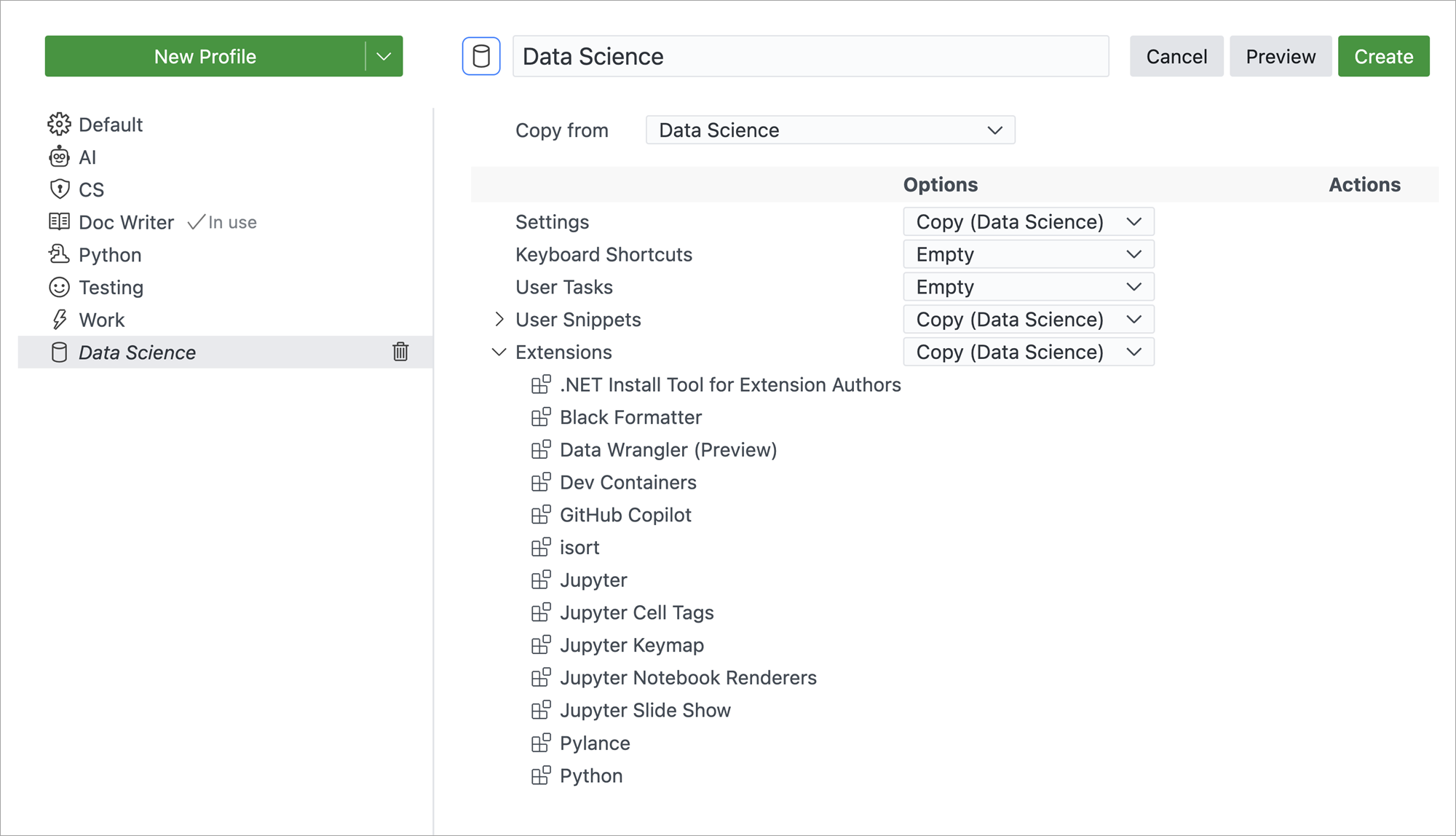
The Profiles Editor is available as an experimental feature behind the workbench.experimental.enableNewProfilesUI setting. Once enabled, you can access the Profiles Editor from the Settings gear icon in the bottom left corner of the window.
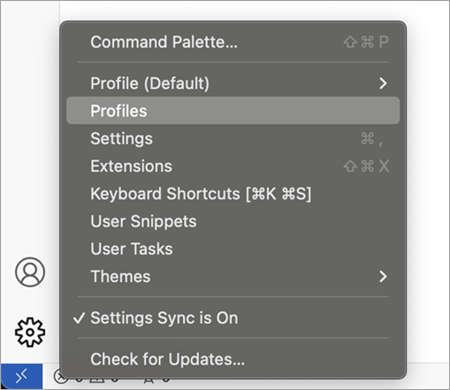
Give it a try and give us feedback on how we can improve this experience further.
New Window with Profile menu item
In addition to the Profiles Editor, we added actions to the File menu to open a new window with a specific profile. Use the File > New Window with Profile menu to open a new window with a specific profile.
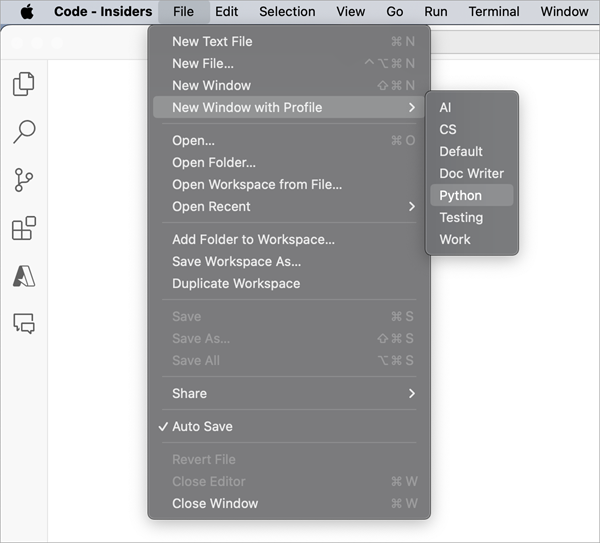
Extension install options
We added more options to give you more flexibility when installing extensions:
- Install an extension without syncing it.
- Install a specific version of an extension. Previously, you first had to install the latest version of the extension before you could select a specific version.
These actions are available in the context menu of the extension in the Extensions view:
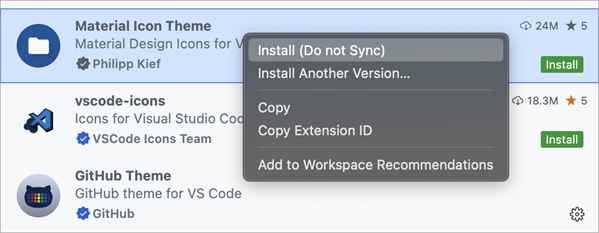
Access file extensions in custom labels
When you define custom labels, you have now more flexibility to access individual file extensions by using the ${extname(N)} syntax. Additionally, ${extname(N)} also supports negative indices to capture file extensions in the reverse order. To get the entire file extension, use ${extname}.
For example, for the file tests/editor.test.ts:
${filename}=>editor${extname}=>test.ts${extname(0)}=>ts${extname(1)}=>test${extname(-1)}=>test${extname(-2)}=>ts
Merge custom label patterns from multiple extensions
When two extensions contribute a default configuration for the setting workbench.editor.customLabels.patterns in their configurationDefaults, the contributed patterns are merged together.
|
|
| Default Contribution by Extension 1 | Default Contribution by Extension 2 |
|
| Resulting Custom Label Patterns |
Unset a theme color
If a theme sets a color or border that you don't like, you can now use default to set it back to the original value:
"workbench.colorCustomizations": {
"diffEditor.removedTextBorder": "default"
}
Change folding placeholder color
The folding placeholder (ellipsis) can now be themed with the color editor.foldPlaceholderForeground.
Editor
Code Actions on Save
With the editor.codeActionsOnSave setting, you can configure a set of Code Actions that are automatically applied when you save a file, for example to organize imports. We improved the IntelliSense for configuring this setting by providing a list of available Code Actions based on your workspace files and the active extensions.
Note: be aware that that although
trueandfalseare still valid configurations at the moment, they will be deprecated in favor ofexplicit,always, andnever. See Code Actions on Save Docs for examples.
Quickly turn off read-only file status
If you have configured a file as read-only through the files.readonlyInclude setting, you can now quickly toggle off the read-only status of the file from the read-only editor message.
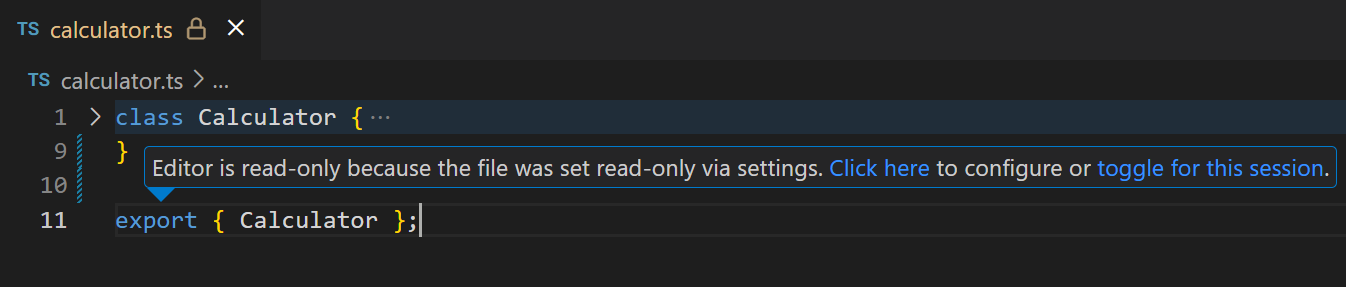
Source Control
Incoming/Outgoing changes graph preview
We have been exploring using an alternative visualization of the incoming and outgoing changes. This milestone includes an experimental feature that uses a graph to visualize the incoming and outgoing changes. The graph contains the current branch, the current branch's upstream branch, and an optional base branch. The root of the graph is the common ancestor of these branches.
You can enable this new visualization by using the scm.experimental.showHistoryGraph setting. Try it out and let us know what you think, as we continue to improve and expand the functionality available in this visualization.
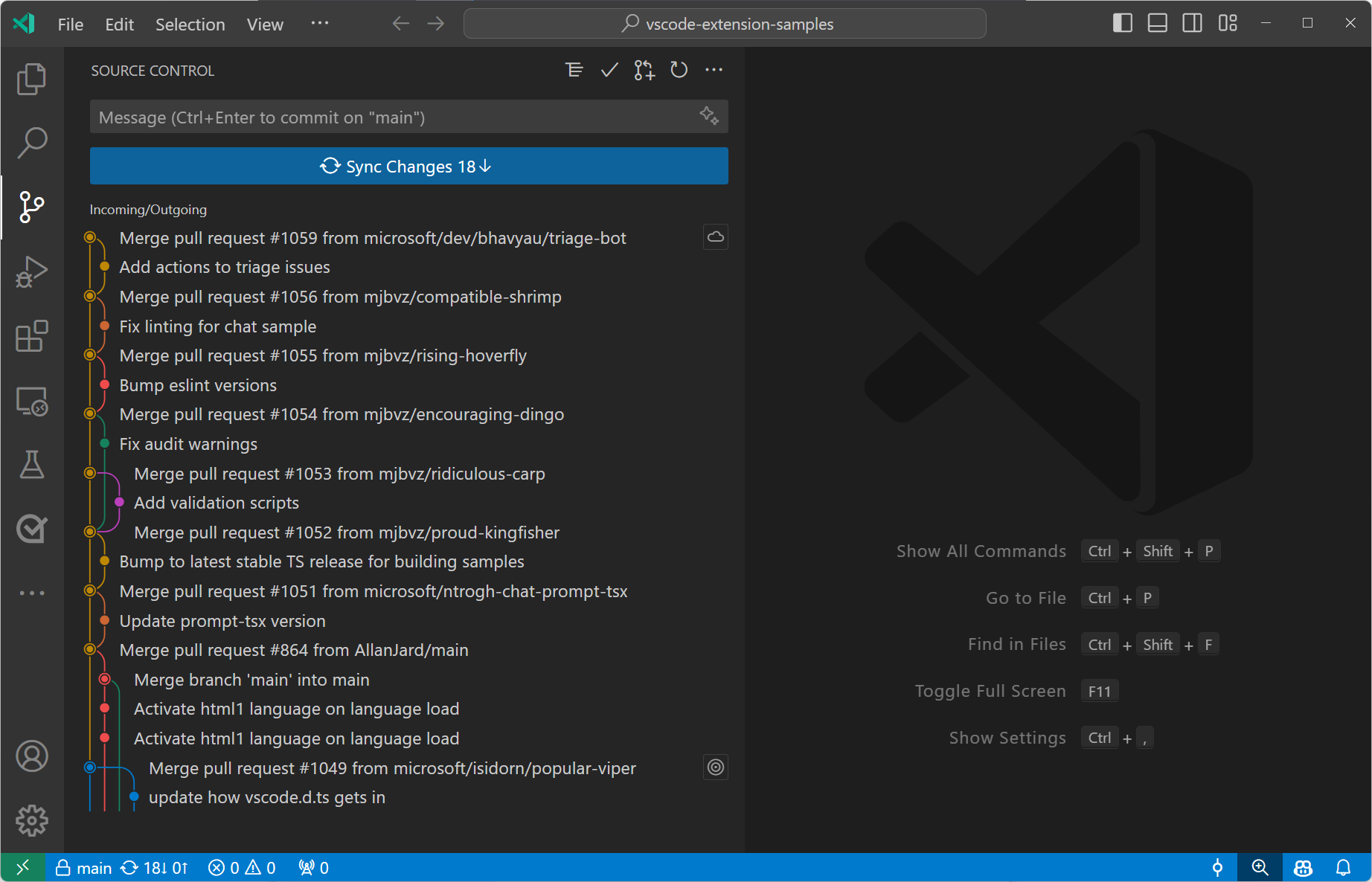
Notebooks
Find in text selection
The Notebook Find control now has "Find in Selection" for textual selections and cell selections. This behavior is enabled by default, and can be controlled via the button within the control. Based on the context of your selection, toggling this button scopes your find query to one or more selected cells, or lines within a cell.
Copy or open text output from the context menu
When working with text output in notebooks, you can now use the context menu of a text output to copy the output value or to open the output in a new editor. This feature makes it easier to review large streaming outputs.
Terminal
Support for copy and paste escape sequence (OSC 52)
The Operating System Command (OSC) 52 escape sequence is now supported. This can be used by anything running in the terminal but the primary use case is clipboard access for tmux.
New custom glyphs
The terminal now supports custom glyphs for the branch, line number, and lock Powerline symbols. Like the other custom glyphs we support, these symbols work without the need to configure a font when GPU acceleration is enabled.
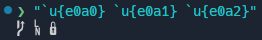
These symbols also scale perfectly with the cell when font size, line height, or letter spacing is adjusted.
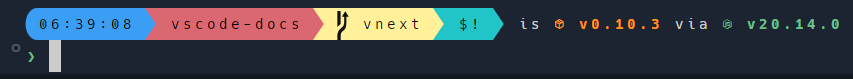
Debug
JavaScript debugger
The JavaScript debugger now shows the correct value of shadowed variables when hovering over them and in inline values (enabled via the debug.inlineValues setting), based on the program's scopes.
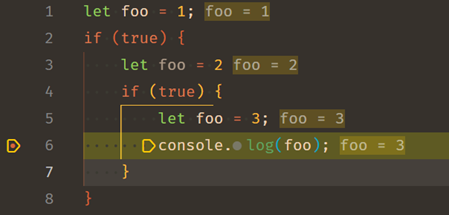
Theme: Codesong (preview on vscode.dev)
Languages
TypeScript 5.5
We now include TypeScript 5.5. This major update brings a number of new language features and tooling improvements. Check out the TypeScript 5.5 blog post for details on this release.
Syntax checking for regular expressions
Thanks to TypeScript 5.5, we now report many syntax errors in JavaScript and TypeScript regular expression literals. This includes errors such as unclosed groups, incorrect back references, or invalid escapes:
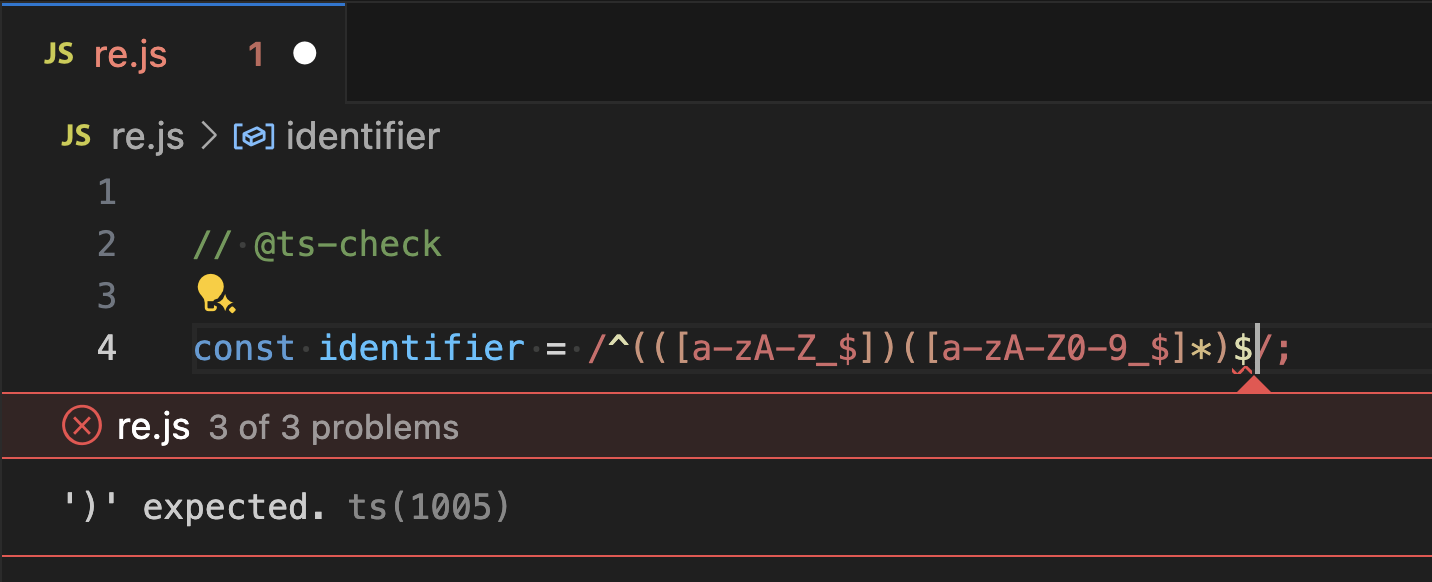
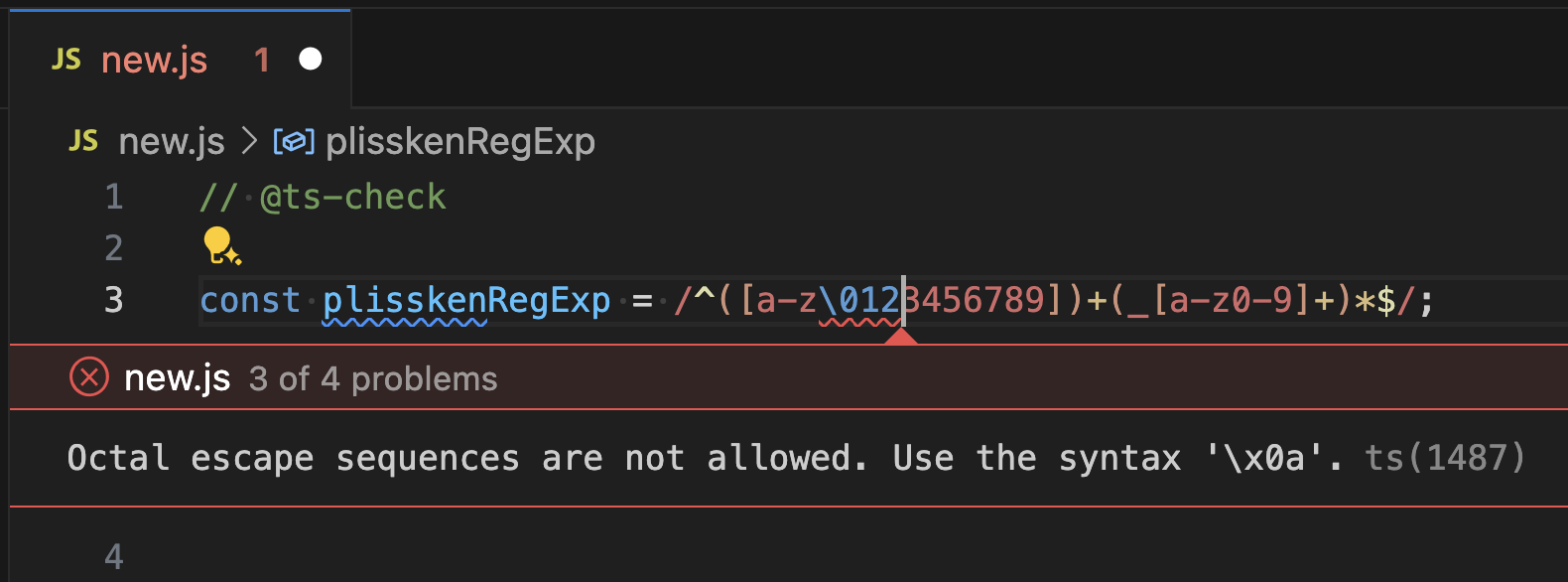
Check out the TypeScript 5.5 blog post for more details.
Contributions to extensions
GitHub Copilot
Compact Inline Chat
Inline chat rendering is now more compact, which makes it easier to read and understand suggestions. We are also experimenting with a more narrative style for the button text that you can enable via inlineChat.experimental.textButtons.
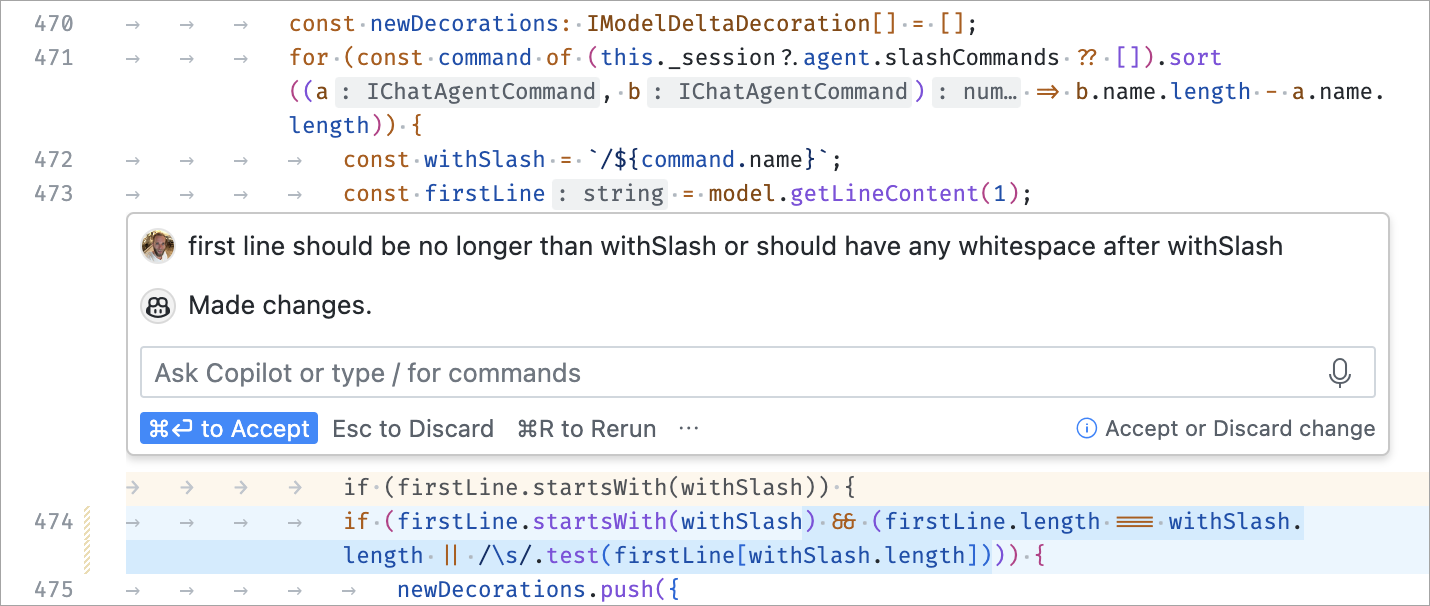
Terminal initial hint
A new hint is displayed in the terminal to help discover the inline chat.
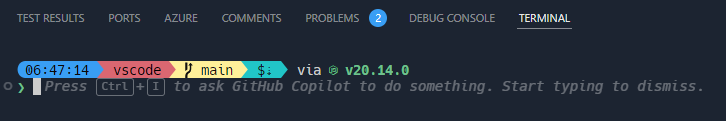
This hint only shows when the Copilot extension is installed and there is a single terminal that has not had any interaction. It's easy to dismiss the message permanently by right-clicking it. The message also dismisses after you use terminal inline chat for the first time.
Apply Code Block
The Apply In Editor command on a code block in the Chat view uses the language model to determine the best approach for applying the changes to the current editor.
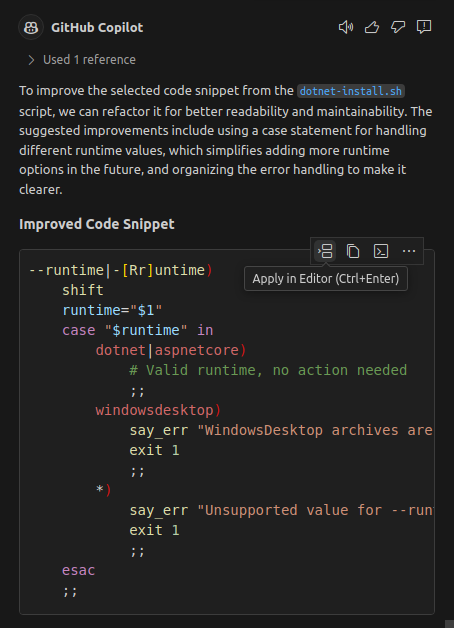
Python
Python environment discovery using python-environment-tools
We are excited to introduce a new tool, python-environment-tools, designed to significantly enhance the speed of detecting global Python installations and Python virtual environments. This tool uses Rust to ensure a rapid and accurate discovery process.
We are currently testing this new feature, running it in parallel with the existing support, to evaluate the new discovery performance in the Python extension. So, you will see a new logging channel called Python Locator that shows the discovery times with this new tool.
This enhancement is part of our ongoing efforts to optimize the performance and efficiency of Python support in VS Code. Visit the python-environment-tools repo to learn more about this feature, ongoing work, and provide feedback.
Smart Send in native REPL
The Python extension has now enabled Smart Send in the VS Code native REPL.
Previously, when you placed your cursor on a line of Python code and pressed Shift+Enter, the Python extension would send the exact line contents to the native REPL, even if it would fail, for example because it's part of a multi-line command.
Now, Shift+Enter sends minimum executable code in a non-nested scenario, or the highest top-level block of code in a nested scenario. This enables users to quickly Shift+Enter throughout their file to run the maximum amount of executable code with the least amount of effort.
Support for reStructuredText docstrings
Pylance now has support for rendering reStructuredText documentation strings (docstrings) on hover!
This feature is in its early stages and is currently behind a flag as we work to ensure it handles various Sphinx, GoogleDoc, and Epytext scenarios effectively. To try it out, you can enable the experimental setting python.analysis.supportRestructuredText.
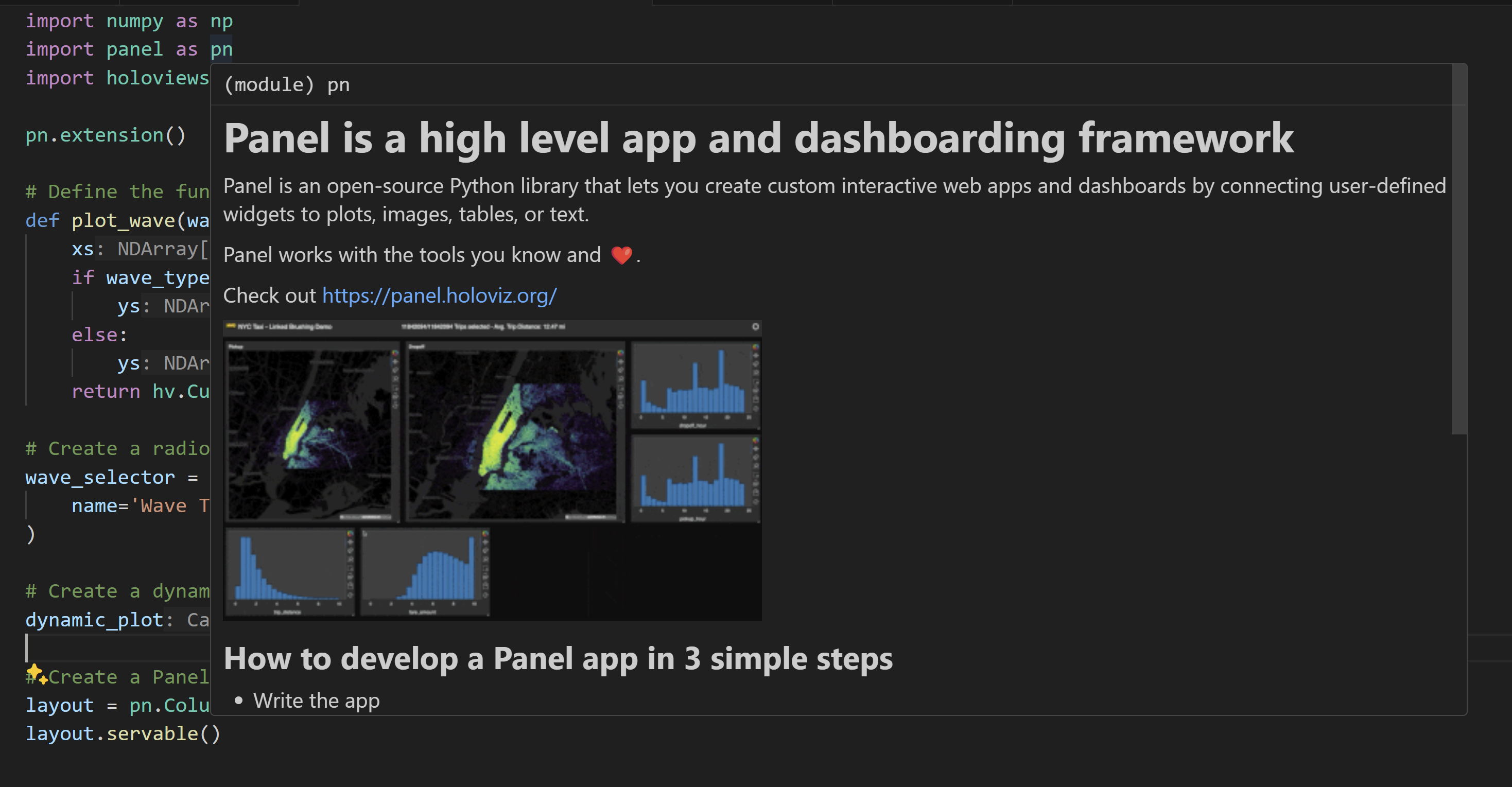
Try out this change, and report any issues or feedback at the Pylance GitHub repository.
Note: this setting is experimental and will likely be removed in the future, as we stabilize this new feature and enable it by default.
GitHub Pull Requests and Issues
There has been more progress on the GitHub Pull Requests extension, which enables you to work on, create, and manage pull requests and issues. New features include:
- Commit dates show in the Commits subtree for checked out PRs.
- Numerous bug fixes.
Review the changelog for the 0.92.0 release of the extension to learn about the other highlights.
ESLint
The ESLint extension now supports the flat config file format. The extension still supports eslintrc files and you can use the eslint.useFlatConfig setting to control which configuration file format is used.
Consult the ESLint Flat Config rollout plan to understand ESLint's plan for deprecating and removing support for the eslintrc file format.
Extension authoring
Chat and Language Model API
Last month, we finalized the APIs that enable extensions to participate in chat and to access language models, but they were only available in VS Code Insiders. In this release, these APIs are now fully available in VS Code Stable.
Check out our announcement blog post to learn more about these APIs and see how some of early adopters are using them.
To get started, head over to our extension sample and the Chat extensibility documentation.
Handling of default values for object settings
When multiple extensions contribute default values for the same object setting, these default values are now combined. This prevents conflicts between the extensions.
Finalized DebugSessionOptions.testRun API
Extensions that start a debug session from a test run, can now pass that run into the DebugSessionOptions when they call vscode.debug.startDebugging. When passed, lifecycle actions, such as restarting the debug session, create a new test run as well.
Debug Adapter Protocol
A couple notable changes were made to the Debug Adapter Protocol:
- Notation for return values by a new
Scope.presentationHint = returnValueoption. - Addition of a source location to
evaluaterequests. VS Code implements this and passes the location when evaluating hovers and inline values.
Proposed APIs
Tools and functions for language models
We added an API proposal that enables tools or functions calling. The API comes with two major parts:
-
The ability for extensions to register a "tool". A tool is a piece of functionality that is meant to be used by language models. For example, reading the Git history of a file.
-
The mechanics for language models to support tools, such as: extensions passing tools when making a request, language models requesting a tool invocation, and extensions communicating back the result of a tool invocation.
The proposal can be found as vscode.proposed.lmTools.d.ts.
Note: The API is still under active development and things will change. Also expect VS Code to ship with reasonable default tools.
Authentication getSessions is now getAccounts
While we support multi-account authentication providers, something that has always been missing is the ability to get all sessions and take action on a specific session. Previously, we had a getSessions API proposal that attempted to solve this, but after experimentation and using inspiration of popular authentication libraries, we are taking a different approach to solve the issue.
We moved away from the previous proposed getSessions API to something that separates the concept of "Accounts" and "Sessions".
Extension authors looking to consume authentication sessions can run the following code to get the AuthenticationSessionAccountInformation of the accounts that the user is logged into:
const accounts = vscode.authentication.getAccounts('microsoft');
From there, you can use those accounts to mint sessions specifically for those accounts:
const session = vscode.authentication.getSession('microsoft', scopes, {
account: accounts[0]
});
Note: For this to work, the authentication provider needs to handle a new parameter, which you can read about in the API proposal below
We believe that this is a much clearer way to handle multiple authentication sessions and will be able to handle various scenarios that we couldn't support before.
The proposal can be found as vscode.proposed.authGetSessions.d.ts, which uses the previous name for this proposal, not to break existing code that depends on this proposal.
Comment thread reveal
We have added an API proposal that enables extensions that provide comments to reveal their own comment threads in the editor. This API provides options for whether to preserve focus when revealing the thread, or to focus into the thread's reply box.
The proposal is available at vscode.proposed.commentReveal.d.ts.
Attributable test coverage
We're working on an API that enables attributing test coverage on a per-test basis. This enables users to see which tests ran which code, filtering both the coverage shown in the editor, and that in the Test Coverage view.
Check vscode#212196 for more information and updates.
Engineering
Decouple NLS from AMD loader
This milestone, we started to remove the dependency of the core native language support (NLS) in VS Code with the Asynchronous Module Definition (AMD) loader we ship. Our goal in the future is to use ECMAScript Modules (ESM) loading and drop AMD entirely. To make progress into this direction, we remove our AMD loader plugin dependencies. You should not notice any difference in behaviour, and all the translations we used to support are still supported in both web and desktop.
Notable fixes
Thank you
Last but certainly not least, a big Thank You to the contributors of VS Code.
Issue tracking
Contributions to our issue tracking:
- @gjsjohnmurray (John Murray)
- @IllusionMH (Andrii Dieiev)
- @shelvesdragon (Shelves The Dragon)
- @starball5 (starball)
- @spartanatreyu (Jayden Pearse)
- @RedCMD (RedCMD)
Pull requests
Contributions to vscode:
- @bsShoham (Shoham Ben Shitrit): allow usage of
extname(N)template in custom labels PR #213033 - @CGNonofr (Loïc Mangeonjean): Update preference markers on profile change PR #214353
- @cobey (Cody Beyer)
- updated file to include ai and vector db libs for py and js PR #216771
- adding auzre ai package tagging for js PR #216857
- adding missing azure ai py packages to tagging PR #216861
- @dangerman (Anees Ahee): Use node 20 in dev container PR #215434
- @francescov1 (Francesco Virga): Add recursive toggle PR #212218
- @franciscacarneiro (Francisca Carneiro): Fix #182308: Pressing PageUp in the search panel no longer causes the layout to change. PR #213067
- @gabritto (Gabriela Araujo Britto): [typescript-language-features] Region-based semantic diagnostics for TypeScript PR #208713
- @gjsjohnmurray (John Murray): Page correctly on multi-provider timeline (fix #213452) PR #213453
- @grgar (George Garside): Fix merged table cells in extension marketplace readme rendering unmerged PR #211666
- @hecticme (H. Ngọc Minh): fix: do not show activity bar's focus border on click PR #217837
- @its-meny: fix: Quotes with headings on markdown not rendering properly PR #205227
- @jakebailey (Jake Bailey): Fix tsc -p ./src, remove no-default-lib PR #216760
- @jeanp413 (Jean Pierre): Fix configure tasks in serverless can delete entire tasks file PR #215810
- @mohankumarelec: Added http.noProxy setting which is same as NO_PROXY env variable value that is already present currently PR #211958
- @mtbaqer (Mohammad Baqer): make collapsedText theme-able PR #173203
- @powersagitar: Add file extensions for C++20 module interface units PR #214800
- @r-sargento (Rafael Sargento): Implement display variable type setting for vscode (#_210258) PR #214315
- @rehmsen (Ole)
- Fix leaking comment thread when CellComment is reused. PR #214589
- Fix two bugs in #214589 fixing #213535. PR #218357
- @remcohaszing (Remco Haszing)
- Replace
removeChildwithremovePR #213465 - Fix opening select boxes PR #214348
- Replace
- @SimonSiefke (Simon Siefke)
- feature: replace electron File.path with electron webUtils PR #213031
- When completing color keys in settings, fill in current value PR #213451
- feature: make number of ripgrep threads configurable PR #213511
- feature: allow unsetting color theme values in settings PR #213512
- fix settings editor memory leak PR #216763
- fix: possible memory leak in SettingTreeRenderers PR #216768
- fix: add disposable to elementDisposables instead of templateDisposables in renderElement function in SettingEnumRenderer PR #216855
- @swordensen (Michael Sorensen): Fixes #182449 : Pressing Shift re-enables webview during Drag and Drop Events PR #209211
- @Timmmm (Tim Hutt): Fix opening links in the terminal with column numbers PR #210898
- @tisilent (xiejialong): Add showIncludesExcludes in IFindInFilesArgs PR #212347
- @werat (Andy Hippo): Fix error message format PR #214900
- @xiaoxianBoy (Snoppy): chore: fix typos PR #216562
- @y0sh1ne (y0sh1ne): Update language-configuration.json(fix #215999) PR #216394
- @yutotnh (yutotnh): Add the ability to specify a list of candidate encodings when guessing encoding (#_36951) PR #208550
Contributions to vscode-css-languageservice:
- @wkillerud (William Killerud): feat: add support for Sass
pkg:importers PR #384
Contributions to vscode-extension-samples:
- @AllanJard (Allan Jardine): Fix #863 - Start language automatically PR #864
Contributions to vscode-html-languageservice:
- @johnsoncodehk (Johnson Chu): Lazy evaluation of
voidElementsPR #187
Contributions to vscode-languageserver-node:
- @remcohaszing (Remco Haszing): Use client ID as fallback for diagnostics collection PR #1445
Contributions to vscode-python-tools-extension-template:
- @caelean (Caelean Barnes): Reference filepaths consistently in README PR #208
Contributions to node-jsonc-parser: